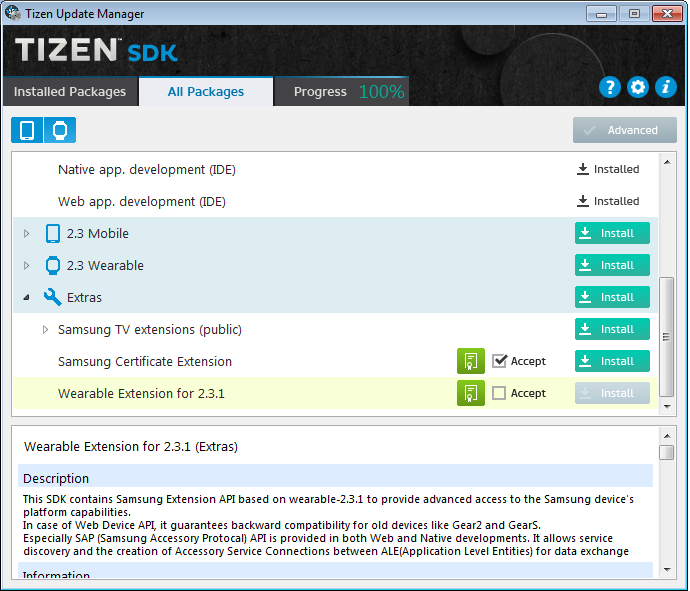6.2 Instalasi Tizen
Sebelum memulai instalasi, dibawah ini ada beberapa persyaratan minimum spesifikasi komputer yang dibutuhkan.
Syarat Spesifikasi Minimum
| OS | Version | Bit |
|---|---|---|
| Ubuntu | 14.04/12.04 | 32 or 64 |
| Microsoft Windows® | 10/8/7 | 32 or 64 |
| Mac OS® X | 10.11 (El Capitan) / 10.10 (Yosemite) / 10.9 (Mavericks) / 10.8 (Mountain Lion) | Only 64 |
Prosesor, Memori, dan Disk Space
| Component | Minimum | Recommended |
|---|---|---|
| Processor speed | 2 GHz | 3 GHz |
| Processor type | Intel Dual-Core | Intel Core i5 |
| Memory | 3 GB | 4 GB |
| Disk space | 6 GB free |
Syarat Java Development Kit (JDK)
Persyaratan minimum untuk JDK adalah menginstall Java Development Kit (JDK) 7 atau selanjutnya.
| OS | Installation instructions |
|---|---|
| Ubuntu | Visit the Ubuntu website for detailed instructions for the Oracle JDK 7 and later version installation. |
| Microsoft Windows® | Download the JDK from the Oracle website. Select the appropriate platform for your hardware and Windows® version.Run the downloaded .exe file and follow the displayed instructions. |
| Mac OS® X | Illegal nested table : NoteTo support legacy Java software on MAC OS® X, download and install the Java for Mac OS X 2015-001 fromhttps://support.apple.com/kb/DL1572. |
Persyaratan untuk Emulator
Dibawah ini merupakan persyaratan dari CPU, resolusi layar, graphic card, driver, dan persyaratan untuk webcam dalam penggunaan emulator Tizen.
| Component | Requirement |
|---|---|
| CPU | Recommended: support for Intel VTx (Virtualization Technology) |
| Screen resolution | Recommended: 1280 x 1024 |
| Graphic card | Recommended: The following requirements have been tested with the emulator, and passed. (Refer to "Graphic Card Requirement Table") |
| Driver | You must update to the latest vendor-provided version of the graphic card driver for OpenGL ES acceleration. |
| Recommended: | |
| • For Ubuntu 14.04/12.04, visit the Ubuntu website for detailed information about the driver updates. Check and install the necessary drivers in the System Settings > Software & Updates > Additional Drivers. | |
| Note | |
| a. In 14.04, the Intel driver version must be 8.0.1 or higher. | |
| b. In 12.04, the Intel driver version must be higher than 8.0.1. | |
| • For Microsoft Windows® 8/7, check and install the necessary drivers in theControl Panel > System and Security > Windows Update. | |
| Webcam | To use the Emulator with your computer’s webcam, the webcam must support the USB Video Class (UVC) driver. The following table lists the image format requirements for each OS. (Refer to "Webcam Requirement Table") |
Graphic Card Requirement Table:
| Brand | Product |
|---|---|
| NVIDIA | GeForce 8300 GS, GeForce 8500 GT, GeForce GT 220, GeForce GT 430, GeForce GT 530, GeForce GT 330M, GeForce GTX 550Ti, Quadro NVS 290 |
| ATI | RADEON HD 4850, RADEON HD 5450 |
| Intel | HD Graphics 2000, HD Graphics 2500, HD Graphics 4000 |
| Note |
|---|
| • If the host machine is using the Nvidia Optimus™ technology, the Emulator works with the on-board graphics card. To prevent this, you must either disable the Nvidia Optimus™ technology, or set the Emulator to run with the external Nvidia graphics card. |
| • Integrated graphic cards inside Intel’s Q33/Q35/Q43/Q45 motherboards are not supported. |
| • 1st generation Intel HD Graphics is not supported. |
Webcam Requirement table
| OS | Required image format |
|---|---|
| Ubuntu | YUYV or MJPEG |
| Microsoft Windows® | RGB24 or YUY2 |
| Mac OS® X | UYYY, YYU420, YUY420, or YUYY |
Installer Tizen SDK dapat di download di https://developer.tizen.org/development/tools/download/installing-sdk .
Tampilan utama Tizen SDK Installer. Jangan lupa untuk lakukan check list pada Accept.
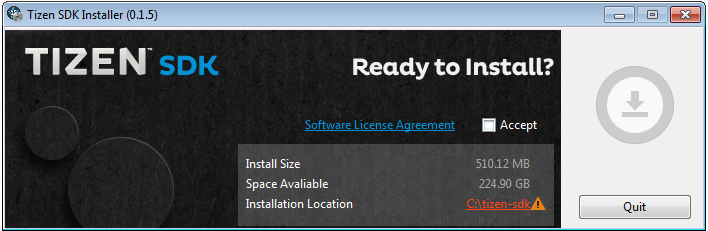
Setelah dilakukan check list, maka akan muncul tombol download berwarna biru berupa icon diatas tombol Quit. Lakukan klik tombol download.
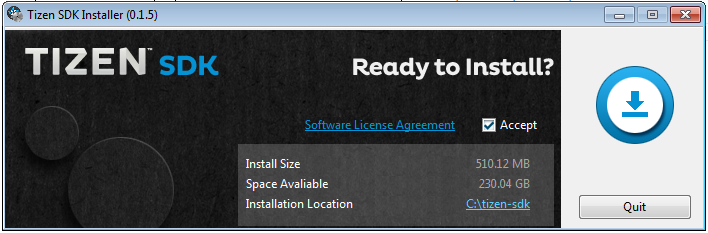
Proses instalasi sedang dalam proses.

Proses instalasi hampir selesai.
Proses instalasi sudah selesai.
Pilih tombol done apabila sudah selesai. Akan ada pilihan untuk Run Update Manager.
Untuk melakukan instalasi SDK Tizen, maka yang perlu dilakukan adalah membuka Update Manager. Berikut adalah tampilan utama dari Update Manager.
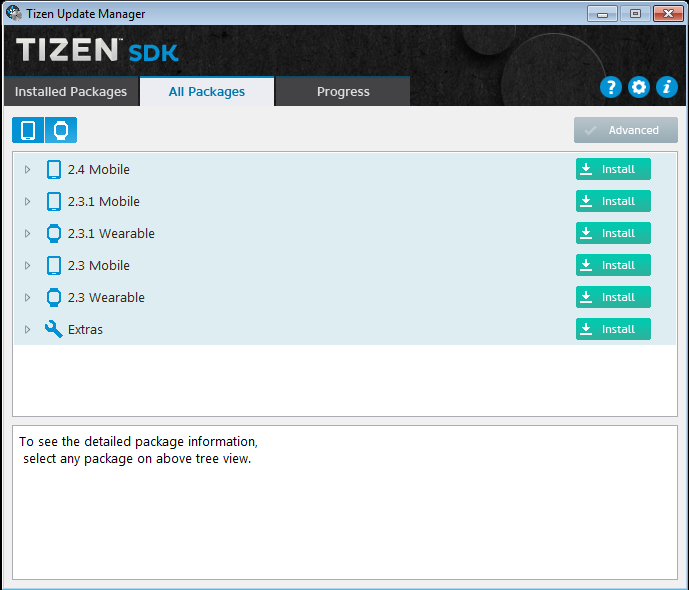
Update Manager digunakan untuk melakukan instalasi Package sesuai dengan kebutuhan pengguna. Adapun beberapa package yaitu:
- 2.4 Mobile
- 2.3.1 Wearable
- 2.3.1 Mobile
- 2.3 Wearable
- 2.3 Mobile
- Extras
Angka diatas merupakan version dari Tizen SDK ini, dan dapat dilihat bahwa version terbaru adalah version untuk Mobile 2.4.
Sebelum pembuatan aplikasi, dipastikan pengguna memilih Tizen SDK sesuai dengan kebutuhan. Untuk device berupa wearable, maka silahkan dipilih wearable versi terakhir yaitu 2.3.1 Wearable. Lalu lakukan klik Install.
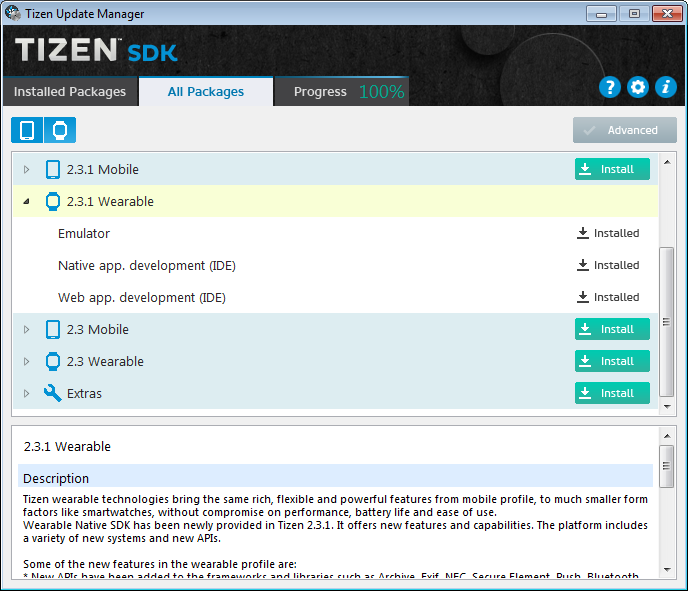
Dalam instalasi Tizen, pengguna diharuskan untuk melakukan instalasi certificate agar aplikasi dapat dijalankan pada emulator atau dapat ditransfer ke device. Cara instalasinya, pada Update Manager terdapat pilihan Extras > Samsung Certificate Extension > Install. Lakukan juga instalasi Wearable Extension for 2.3.1.